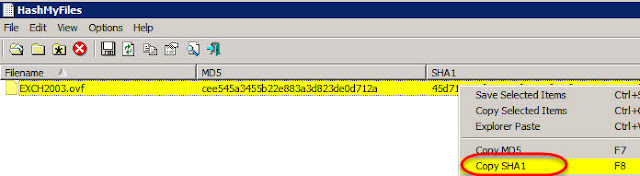VMware Releases vCenter Server 6.0 Update 3a
Here's What's New in this release:
What's New
The vCenter Server 6.0 Update 3a release addresses an Apache Struts security vulnerability documented in the Resolved Issues section listed here:Resolved Issues
- Update to Apache Struts
Apache Struts is updated to version 2.3.32 to resolve CVE-2017-5638.
The rest of the detail can be found in the Release Notes: Here
===============================================================
If you missed what vSphere 6.0 Update 3 included here's the What's New from it:
What's New
- Support for Transport Layer Security (TLS) protocol: Support for TLSv 1.0, TLSv 1.1, and TLSv 1.2 are enabled by default and configurable for vCenter Server 6.0 Update 3.
- VMware Syslog Collector on vCenter Server Appliance supports TLSv1.0 only.
- To configure TLSv 1.0, TLSv 1.1and TLSv 1.2, see KB 2148819.
- For VMware products supported for TLSv1.0 disablement and the use of TLSv1.1, TLSv1.2, see KB 2145796.
- Download the TLS configuration script from the Product Download page
- For known issues related to the TLS protocol, see KB 2148819.
- External database support: vCenter Server now supports the Microsoft SQL Server 2012 Service Pack 3.
- Changes in command-line templates and strings: Updates to command-line interface templates and strings. For information about the changes in the CLI installer, see VMware vCenter Server Appliance 6.0 Update 3 CLI Installer Changelog. For information about deploying and upgrading the vCenter Server Appliance, read the Command-Line Deployment and Upgrade of the VMware vCenter Server Appliance.
- Windows to Linux migration support: With installation and upgrade, migration from vCenter Server Windows 5.5.x to vCenter Server Appliance 6.0 Update 3 is supported. Read the vSphere Migration documentation for more information on migrating VMware vCenter Server to vCenter Server Appliance.
- Updates to time zones in the Linux guest operating system customization: vCenter Server Linux guest operating system customization supports latest time zones. For more information on time zone changes and daylight saving time (DST) changes in Linux guest operating systems, see the Time Zone Database by Internet Assigned Numbers Authority (IANA).
- Updates to time zones in the Windows guest operating system customization: vCenter Server Windows guest operating systems customization supports the latest time zones. For more information on time zone changes and daylight saving time (DST) changes in Windows guest operating systems, see the Microsoft Knowledge Base article 3162835.
- Platform Services Controller: Platform Services Controller of vCenter Server Appliance is installed with 4 GB of memory by default, for fresh install and while upgrading from 5.5.x to 6.0 Update 3.
- Transmission Control Protocol (TCP) over User Datagram Protocol (UDP) for Kerberos operations: For improved performance, use Transmission Control Protocol (TCP) over User Datagram Protocol (UDP) for Kerberos operations when it is a part of the Active Directory. To enable this feature, leave and join a domain for a minor update:
- Update your setup to 6.0 Update 3
- Leave and join a domain so that udp_preference_limit entry appears in /etc/krb5.conf
- Resolved Issues: This release of vCenter Server 6.0 Update 3 addresses issues that are documented in the Resolved Issues section.
Please comment on adoption of these updates...