Failed to deploy package: File ds:///vmfs/volumes/UUID/_deviceImage-0.iso was not found
While working on setup for a Custom version of our Exchange 2013/2016 Ultimate Bootcamp today, I came across a problem which is not new, but was new to me.
A colleague had saved some VMs to OVA format for deployment in a Master vApp. As I went to deploy them, I received the following error message:
PROBLEM:
The VMs had ISOs attached to their CD-ROMs when the were exported to OVA format.The OVF file inside the OVA package has information about the attached ISO.
SOLUTION:
- Uncompressed the OVA file using either TAR on Linux/ESXi or 7-Zip on Windows.
- Located the OVF file which contains the configuration of the VM to deploy.

- In the VMname.OVF file, I searched for “vmware.cdrom.iso”
- I replaced vmware.cdrom.iso with vmware.cdrom.remotepassthrough and saved the file.


- Calculated a new SHA1 hash for the updated VMname.OVF file using HashMyFiles (Download here: http://www.nirsoft.net/utils/hash_my_files.html)
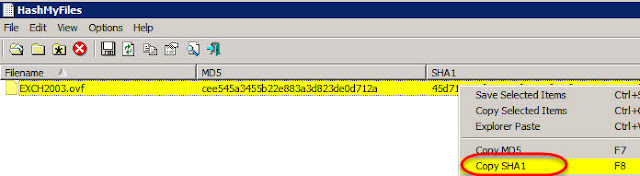
- Edited the VMname.mf file and replaced the SHA1 hash for the VMname.ovf with the new one & saved the file.


- Deployed a new VM using the OVF file.
- Optionally you could repackage the OVF to an OVA using either OVFTool or TAR in a host.
tar cvf VMname.ova VMname.ovf
tar uvf VMname.ova *.mf *.vmdk
Another option would be to simply delete the MF file. vSphere deployment of the OVF then wouldn't do a hash check at all and the install will complete as expected. Your choice!


No comments:
Post a Comment
Thanks for your comment!